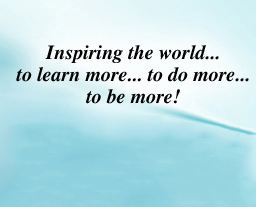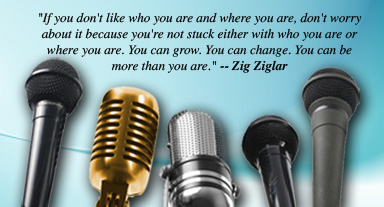This Friday, March 30, 2012, Facebook will be implementing their new “timeline” feature for businesses.
Do you have a Facebook page for your professional speaking business? And is it ready for the change?
If you have a personal Facebook profile, chances are you’re already familiar with the Facebook timeline. The feature was implemented for personal accounts a couple of months ago. However, there are a few things you should know about Facebook pages – and the new timeline in particular – for businesses. Today we’ll talk about cover photos.
“Pages are the essential place on Facebook for businesses to build connections with people. It’s where you connect with fans by announcing new products, sharing news and gathering feedback,” says an overview of Facebook pages on the Facebook Help Center website. “Pages allow you to: express your identity with features like cover photo and page timeline; reach and engage your audience on the web and on mobile; and respond to people in a quick, more personal way.”
The first thing you’ll want to do to update to the new page style is to add a cover photo to your Facebook page. The space for your cover photo is large (in fact, it is banner size: 851 pixels wide by 315 pixels high) so it is a great opportunity to feature a photo or image that really captures who you are and what your speaking platform is all about. Your cover photo is the first thing people will notice when they come to your Facebook page, so you really want it to make an impact. One great cover photo idea for professional speakers is a photo of you, lit up on stage, speaking to a crowd.
Keep in mind that Facebook has set out guidelines concerning what you can and cannot include on your cover photo. The guidelines state:
“Covers can’t be deceptive, misleading, or infringe on anyone else’s copyright. You may not encourage people to upload your cover to their personal timelines. Covers may not include:
- price or purchase information, such as ‘40% off’ or ‘Download it on socialmusic.com’;
- contact information such as a website address, email, mailing address or information that should go in your page’s ‘About’ section;
- references to Facebook features or actions, such as ‘Like’ or ‘Share’ or an arrow pointing from the cover photo to any of these features; or
- calls to action, such as ‘Get it now’ or ‘Tell your friends.’”
While there are some rules to follow, the cover photo is a chance for you to get really creative with your Facebook page. For some inspiration, check out this recent slideshow in The Washington Post, on how members of Congress have made the switch to the new Facebook pages: “Congress on Facebook: The best cover photos.” And check out Creative Guerilla Marketing’s post on “30 Creative Facebook Timeline Cover Photos” to see some incredibly unique photo concepts.
Check back next week for another Social Media Monday post on the new Facebook timeline. And don’t forget to share your new Facebook cover photos with us here or on our Facebook page. We’d love to see what you’ve come up with!